Anyone who spends time navigating the web has likely encountered the dreaded “Error Establishing a Database Connection” message at some point. As a WordPress user, this can be particularly frustrating, especially when it appears out of the blue. Here at Omega Advertising, we recently helped a client resolve this issue, and the good news is, it can often be fixed within minutes.
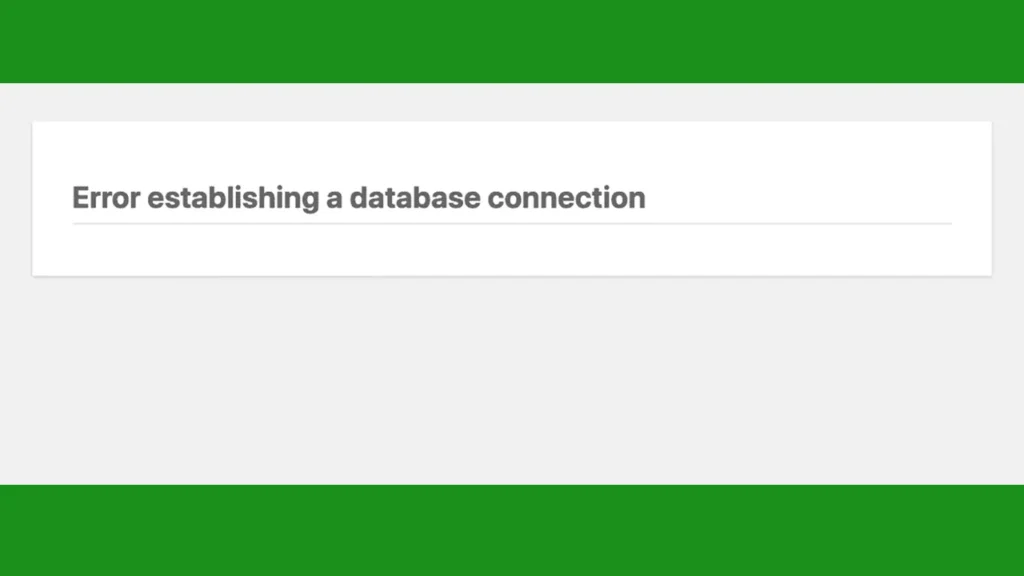
Understanding the Error:
Your WordPress site relies heavily on its MySQL database. This digital vault stores all your crucial content – posts, pages, user data, plugin settings, and more. When someone visits your site, WordPress retrieves information from the database and displays it.
If this connection goes awry, the “Error Establishing a Database Connection” message appears. The entire page remains blank because no data can be retrieved without a functioning connection. This not only affects your website’s front-end but also prevents you from accessing the WordPress dashboard.
Causes of the Error:
Several common culprits can cause this error. Don’t worry, we’ll tackle them one by one, and most fixes can be implemented in under 15 minutes.
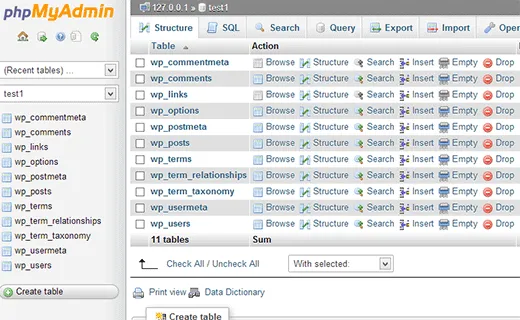
- Incorrect Database Login Credentials:
WordPress uses separate login credentials to connect to your database. These credentials could be incorrect due to various reasons:
* **Hosting Changes:** Switching hosting providers or modifying database information without updating your WordPress configuration (wp-config.php file) can lead to this error.
* **Manual Modifications:** Someone might have accidentally changed the database name, username, or password.
- Corrupted Database:
With constant additions and deletions of plugins and themes, there’s a slight chance your database might become corrupted. This can lead to missing or damaged tables or lost data.
- Database Server Issues:
Problems can arise on the server side as well. The database server might be overloaded due to high traffic or experiencing technical difficulties that prevent connections. This is more common with shared hosting where multiple websites share resources on the same server.
Fixing the Error:
Here’s a step-by-step approach to tackle this issue:
Before You Begin: Back Up Your Site!
It’s crucial to create a backup of your website and database before attempting any troubleshooting steps. This ensures you don’t accidentally worsen the situation. Numerous reputable WordPress backup plugins like UpdraftPlus or Duplicator can handle this task.
1. Verify Database Login Credentials:
- Locate your wp-config.php file (usually found in the root directory of your WordPress installation) through your hosting provider’s cPanel or File Manager.
- Open the file for editing. You’ll find four key pieces of information related to your database:
- Database Name (DB_NAME)
- Database Username (DB_USER)
- Database Password (DB_PASSWORD)
- Database Host (DB_HOST)
- Compare these details with the information provided by your hosting provider in the “MySQL Access” panel of your account.
- If any discrepancies exist, update the wp-config.php file accordingly.
2. Repairing a Corrupted Database (Optional):
If you suspect a corrupted database, WordPress offers a built-in repair tool. Here’s how to use it:
* Add the following line to the bottom of your wp-config.php file:
```php
define('WP_ALLOW_REPAIR', true);
```
```
https://yourdomain.com/wp-admin/maint/repair.php
```
* You'll have the option to repair or repair and optimize the database. Choose "Repair Database" for a quicker fix.
3. Advanced Troubleshooting (for Persistent Issues):
If the above steps don’t resolve the error, consider contacting your web hosting provider for further assistance. They might be able to:
* Investigate server-side issues affecting the database.
* Help identify the correct DB_HOST value (if it's not "localhost").
Conclusion: The Importance of a Reliable Website Partner
This experience at AppliedMotion highlights the critical role of a well-functioning website in today’s digital landscape. For healthcare providers like AppliedMotion https://appliedmotion.com.au/, it’s not just about showcasing services – it’s about connecting with patients and offering them a seamless experience. Our role as an advertising agency extends beyond crafting compelling marketing messages. We understand the technical aspects of website maintenance and are prepared to troubleshoot issues that can disrupt a business’s online presence. Just like AppliedMotion helps patients achieve a pain-free path to wellness, we strive to ensure their website remains a healthy and reliable platform for their patients.
